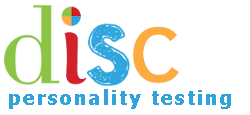In order to quickly see who hasn’t taken the assessment yet…
- Login to the site using your Admin Account login information and click on the “Admin Account Dashboard” button.
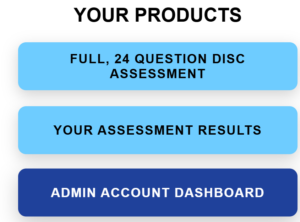
- Click on the “Work With Your User Accounts” button.
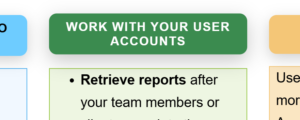
- Click on the checkbox that says, “Show Accounts with No Results.”
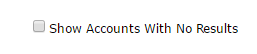
- From here, you can resend welcome emails to anyone that hasn’t completed the assessment by clicking on the green button.
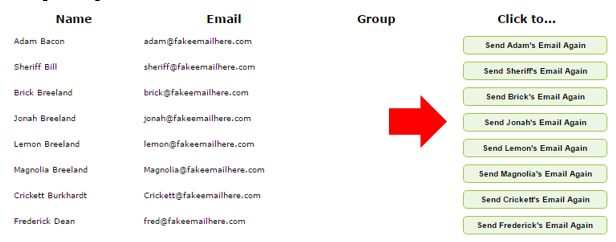
- This will redirect to a page with that person’s individual record displayed. Once you have made sure that their information is correct, click the button on the bottom to resend their password.