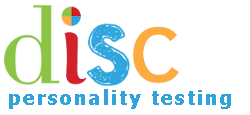If you’ve purchased anything from DISC Personality Testing and would like to download your receipt, you can do so from your Member Account. Here’s how…
- After logging into your account, you can click on the blue “See Your Receipts” button on your Member Homepage.
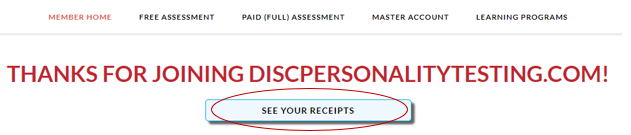
- You can also access them by hovering over Member Home and clicking on “Your Invoices”.
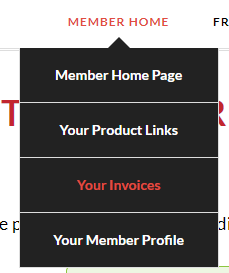
Both options will take you to a page with all of your invoices available for download. If you have any trouble, contact us.