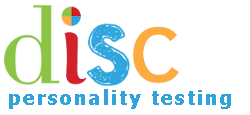When someone has access to a paid DISC assessment, they can take it twice within a 30 day period. After that, a credit is required to have them take it again.
To have someone retake the DISC assessment 30+ days after they’ve taken it…
- Login to the site using your Admin Account login information and click on the “Admin Account Dashboard” button.
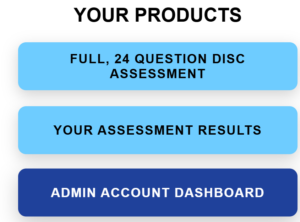
- Click on the “Give Assessments to People” button.
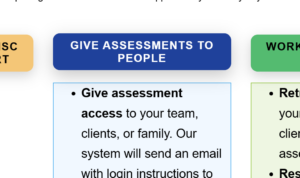
- From here, click Start the Account Creation or Reactivation Process,
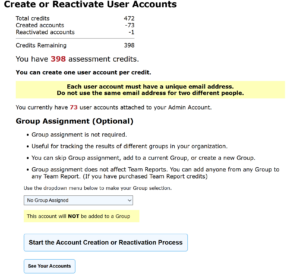
- You will then enter their information as if sending it to them for the first time.
- Click on the button that says, “Click Here to Create Access to the DISC Assessment.” This will automatically send their password to them so they can login and take the assessment.