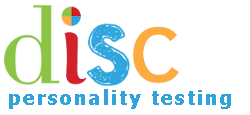To resend a welcome email to someone that needs to take the assessment…
- Login to the site using your Admin Account login information and click on the “Access Your Admin Account Admin Page” button.
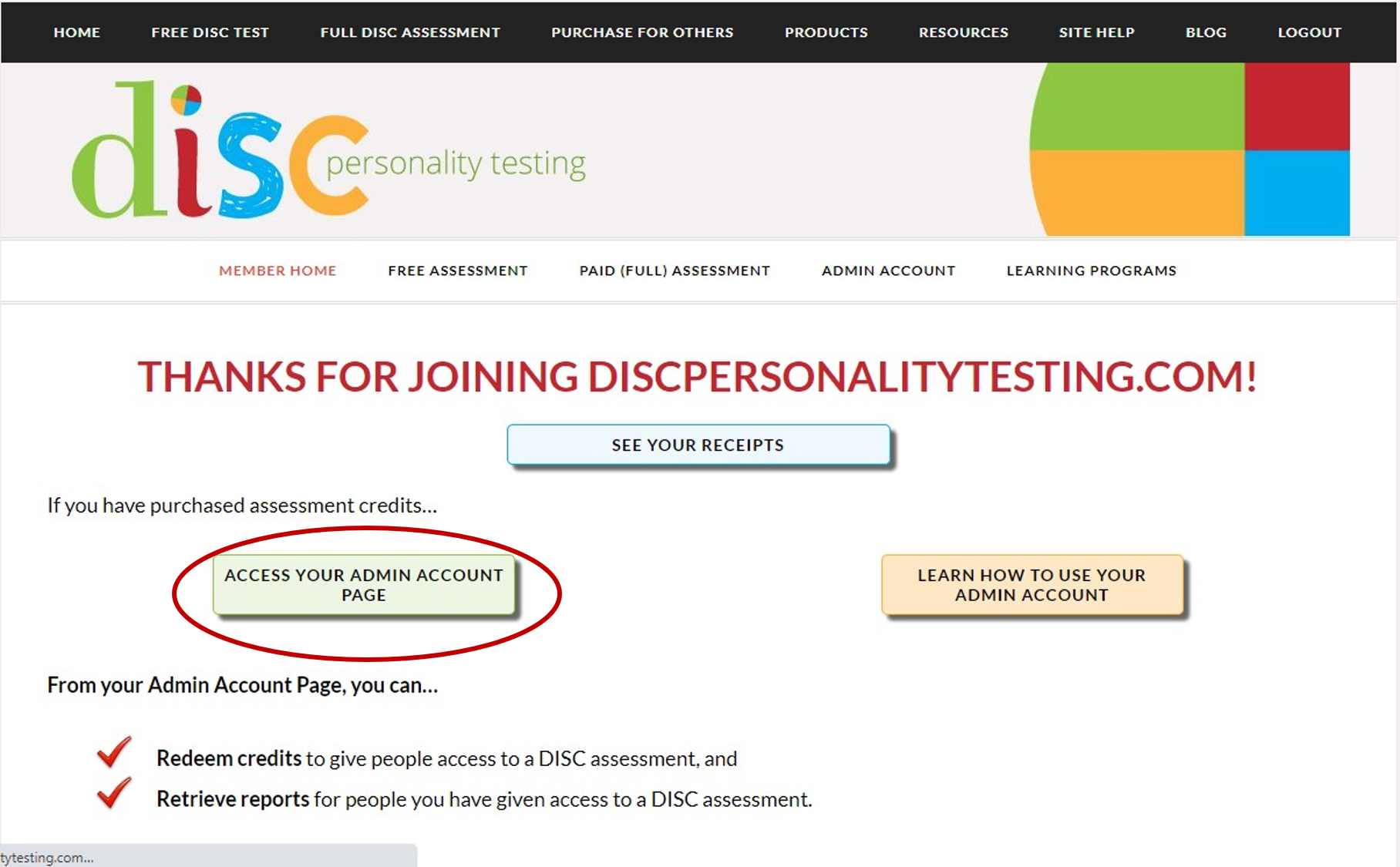
- Click on the “Work With Your User Accounts” button.
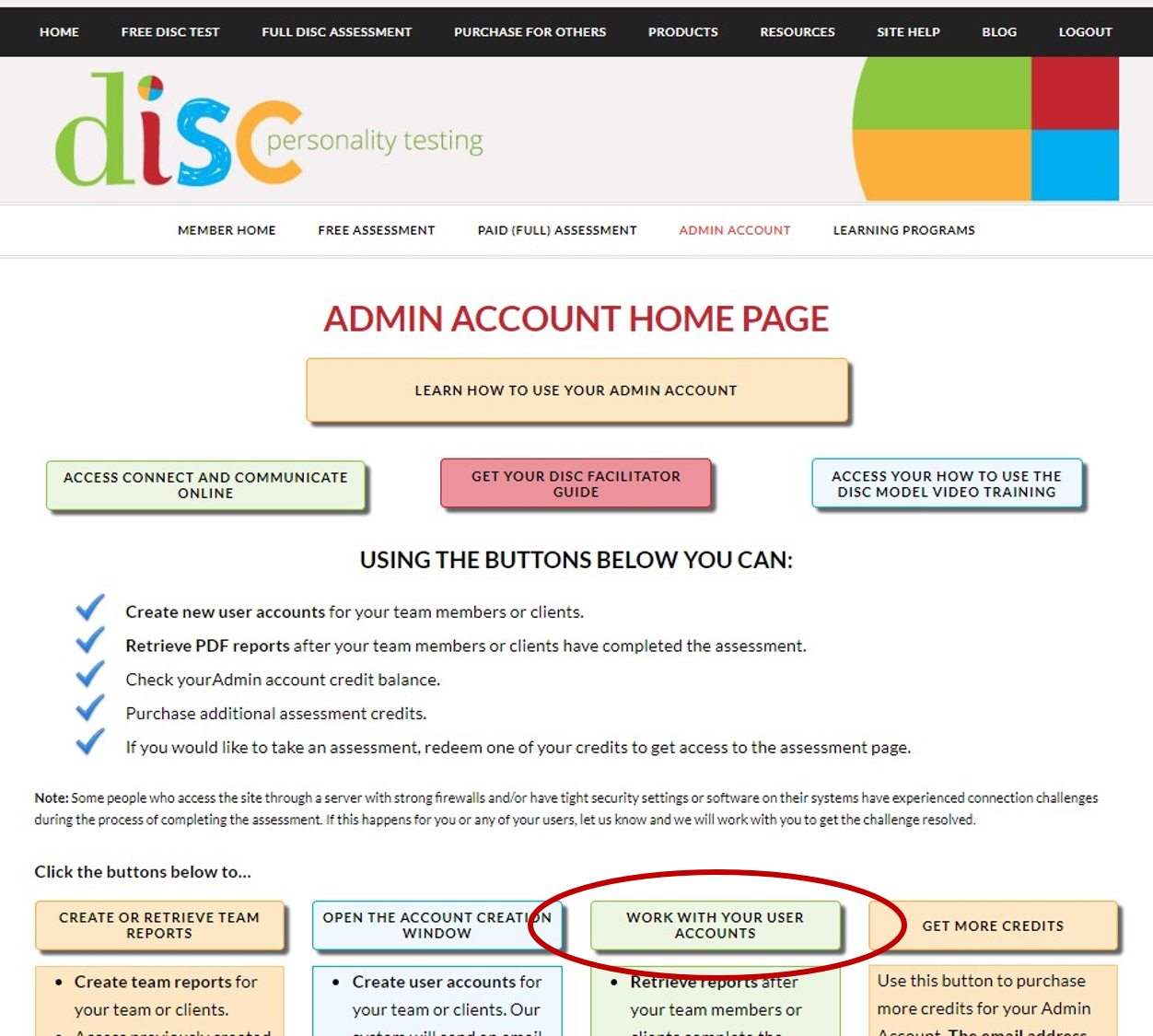
- Use the yellow form to search for the user by either first name, last name, or email address and then click “Find this account.”
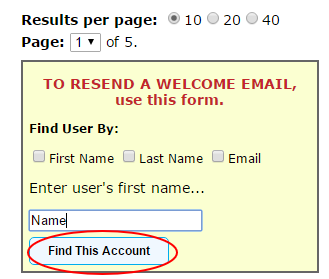
- This will redirect you to a page with their information listed. If the email address you have listed for this person is correct, then click on the button that says, “Send password to …” This will automatically send their password to them so they can login and take the assessment.