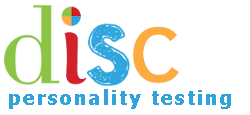If you forgot or misplaced your password at DISC Personality Testing you can learn how to reset it using the tutorial below.
- Go to the login page and click on “Forgot Password?”
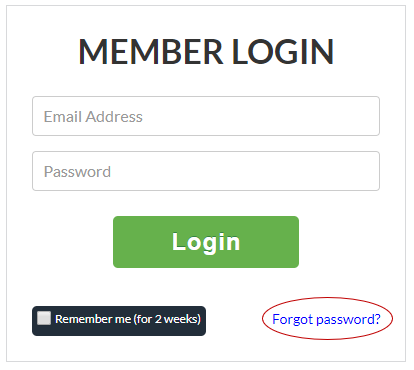
- Enter the email address that you used when signing up for your account and click on “Send Reset Link”.
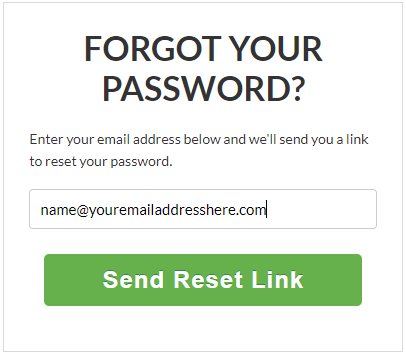
- You should get an email immediately with a link to reset your password. If you don’t see it in your inbox, make sure to check your spam and junk folders. If you still can’t find it, contact us.