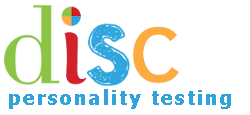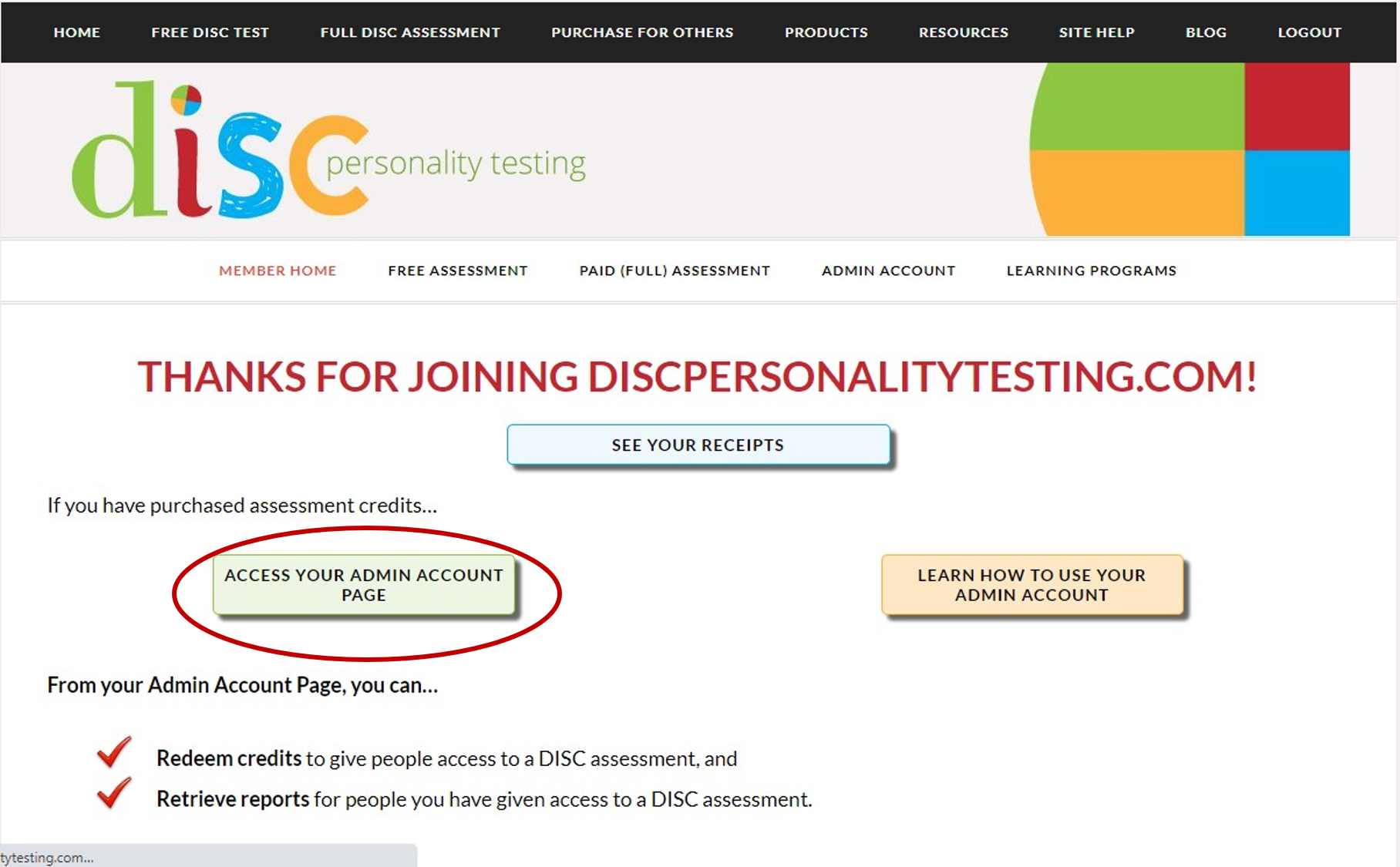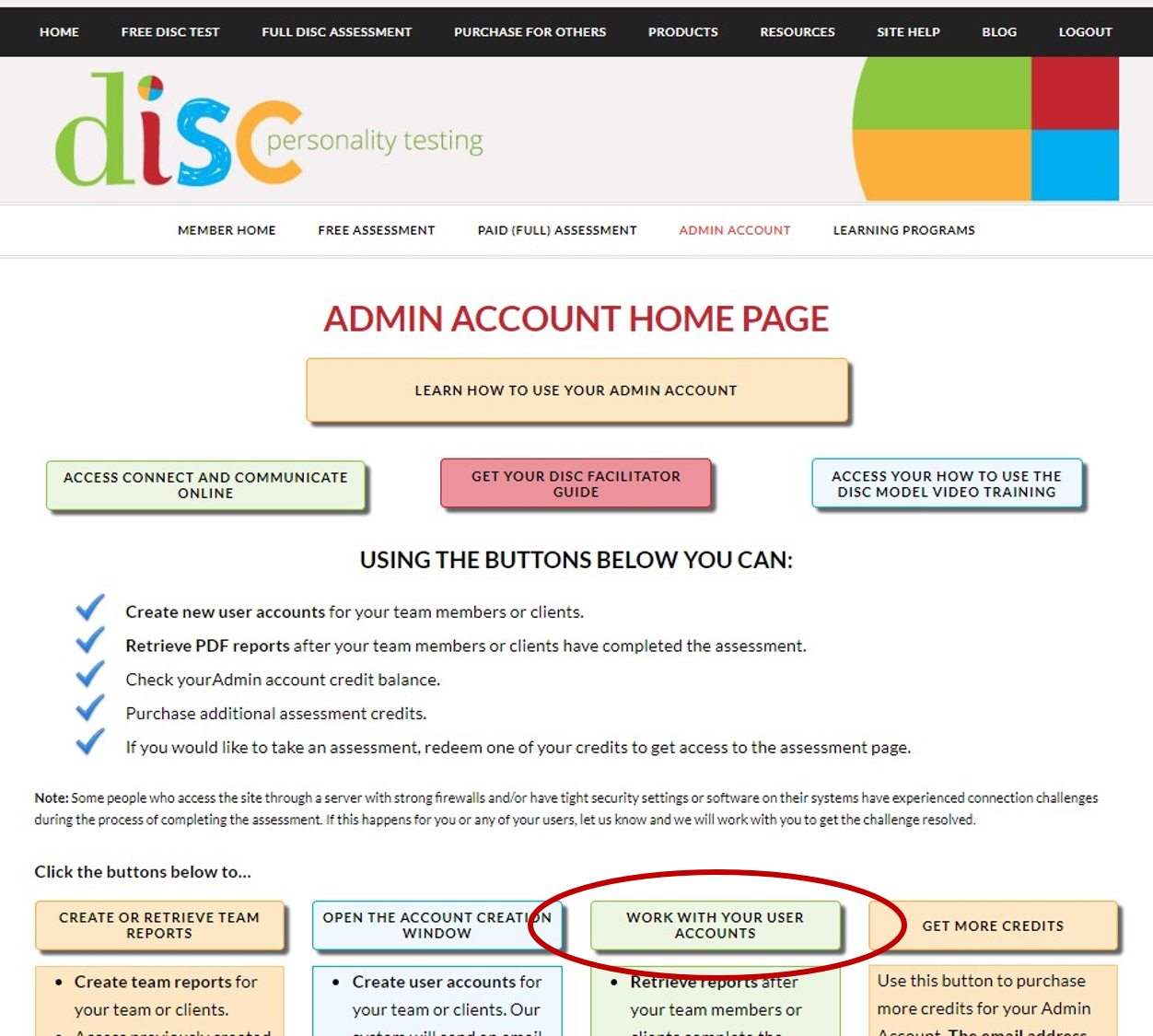To get reports after your team or clients have completed their assessments…
1. Login to the site using your Admin Account login information and click on the “Access Your Admin Account Admin Page” button.
2. Click on the “Work With Your User Accounts” button.
3. You will get a pop-up window that has a list of your accounts. Click on the button with the person’s name to start the account retrieval process. If the system finds no report for them, the most likely reason is that they have not yet completed their assessment. If they have completed their assessment and you cannot find their report, contact us and we will investigate for you.